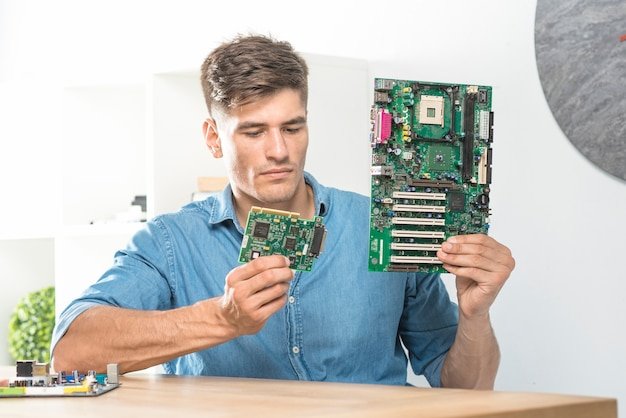
remote computer repair service
The Ultimate Guide to Remote Computer Repair Service: McHelper.com SEO Meta Description Explore the ultimate
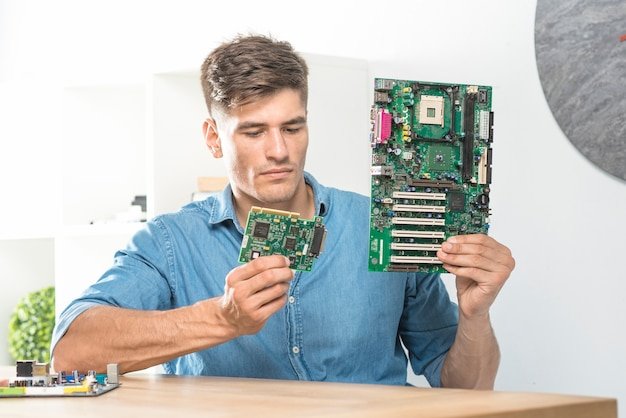
The Ultimate Guide to Remote Computer Repair Service: McHelper.com SEO Meta Description Explore the ultimate

Computer And Internet Security Emphasized After Cyberattack On Spamhaus A spotlight has been placed on

EyeVerify Shows Future Of Computer and Internet Security with mchelper The next needed step in computer

Signs That You Need A Virus And Spyware Removal Service Having a computer infected with
Browser security is often critical to keep computers and servers free from malware, so you
If you don’t like the lack of a Start Button and Start Menu on Windows
A slow computer is frustrating and unproductive. However, you don’t have to contact a computer
If you’re wanting to test the capabilities of a new CPU or one that has
Many people have discovered that upgrading to Windows 8 is not as simple as previous

Turn A Windows PC Into A Mini Home Wireless Network A home wireless network doesn’t