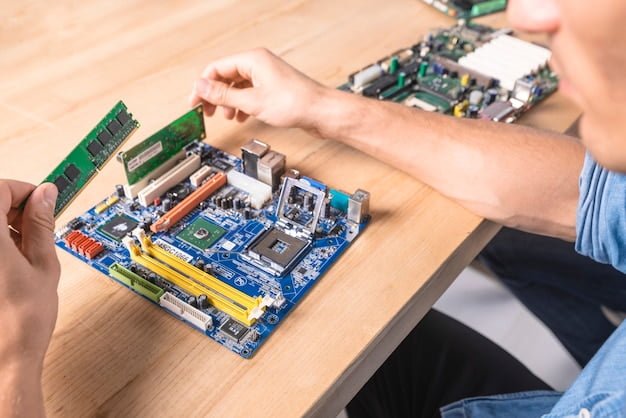Slow computer & operating system repair Troubleshoot & OS Issues Like a Pro: Expert Guide with McHelper.com
In today’s fast-paced digital world, computer performance plays a pivotal role in ensuring smooth and efficient workflow. For professionals and small business owners, a slow computer can be a major hindrance, leading to productivity losses and frustration. Understanding the common performance issues and effective troubleshooting methods is essential in maintaining a seamless computing experience.
Learn to Troubleshoot Slow Computers & OS Issues with mchelper
By reading this article, you will learn: – Impact of slow performance on productivity and user experience. – Common causes and diagnostic tools for slow computer performance. – Hardware upgrades, software optimization, and preventative maintenance strategies.
Importance of Computer Performance with mchelper
Efficient computer performance is crucial for professionals and small business owners as it directly impacts their productivity, communication, and overall business operations. A slow computer can lead to delays in completing tasks, hinder multitasking, and cause frustration, ultimately affecting the quality of work and customer service.
Overview of Common Performance Issues with mchelper
Common performance issues include slow boot times, unresponsive applications, system crashes, and network connectivity problems. These issues can stem from various underlying causes, such as malware, outdated hardware, insufficient RAM, and cluttered hard drives. Addressing these issues promptly is vital to maintain an optimal computing environment.
Understanding Slow Computer Performance with mchelper
Impact of Slow Performance on Productivity and User Experience
Slow computer performance directly impacts productivity by causing delays in completing tasks, leading to frustration, and hindering effective multitasking. It also affects the overall user experience, as slow response times and frequent system crashes can diminish user satisfaction and efficiency.
Identifying Symptoms of Slow Computer and Operating System Issues
Symptoms of slow computer and operating system issues include sluggish response times, prolonged boot-up processes, unexplained crashes, and noticeable delays in executing commands. Identifying these symptoms early on can help in diagnosing and resolving the underlying causes effectively.
Common Causes of Slow Computer Performance with mchelper
Malware and Security Threats
Malware, including viruses, spyware, and adware, can significantly degrade computer performance by consuming system resources, compromising data security, and causing system instability. It is imperative to employ robust malware protection and conduct regular system scans to mitigate these threats.
Outdated Hardware and Drivers
Outdated hardware components and drivers can lead to compatibility issues, reduced performance, and system instability. Regular hardware and driver updates are essential to ensure optimal system functionality and performance.
Insufficient RAM and Storage Space
Insufficient RAM and storage space can lead to performance bottlenecks, causing system slowdowns and application crashes. Upgrading RAM and optimizing storage space are effective solutions to address these issues.
Cluttered Hard Drive and Fragmented Data
A cluttered hard drive and fragmented data can impede system performance by slowing down file access and data retrieval processes. Regular disk cleanup and defragmentation can help in optimizing system performance and enhancing data access speeds.
| Diagnostic Tool/Technique | Description |
|---|---|
| Task Manager and Resource Monitoring | Identify resource-intensive processes and applications. |
| Disk Cleanup and Defragmentation | Remove unnecessary files and optimize file storage for improved system responsiveness. |
| System Performance Monitoring Tools | Gain insights into system resource utilization, temperature monitoring, and real-time performance metrics. |
| System Health Check and Hardware Diagnostics | Identify potential hardware failures and underlying issues affecting computer performance. |
Diagnostic Tools and Techniques for Slow Computer & Operating System Repair with mchelper
Task Manager and Resource Monitoring
Utilizing the built-in Task Manager and resource monitoring tools allows users to identify resource-intensive processes and applications, providing insights into potential performance bottlenecks.
Disk Cleanup and Defragmentation
Disk cleanup tools and defragmentation utilities aid in removing temporary files, unnecessary data, and optimizing file storage, leading to improved system responsiveness and performance.
System Performance Monitoring Tools
Third-party system performance monitoring tools offer comprehensive insights into system resource utilization, temperature monitoring, and real-time performance metrics, aiding in diagnosing and resolving performance issues.
System Health Check and Hardware Diagnostics
Conducting system health checks and hardware diagnostics helps in identifying potential hardware failures, system errors, and other underlying issues affecting computer performance, allowing for timely interventions and repairs.
Operating System Repair Methods with mchelper
System Restore and Recovery Options
Utilizing system restore and recovery options allows users to revert the system to a previous stable state, effectively resolving software-related performance issues and errors.
Repair Installations for Windows and macOS
Performing repair installations for Windows and macOS operating systems can help in repairing corrupted system files, resolving software conflicts, and restoring system stability.
Advanced Troubleshooting for Linux Systems
For Linux systems, advanced troubleshooting methods involve identifying and resolving software dependencies, package conflicts, and system configuration issues to optimize performance and stability.
Hardware Upgrades and Maintenance for Enhanced Performance with mchelper
Adding More RAM and Storage
Upgrading RAM and adding more storage capacity can significantly enhance system performance, allowing for smoother multitasking and improved application responsiveness.
Upgrading or Replacing Hard Drives
Upgrading to solid-state drives (SSDs) or replacing aging hard drives with newer, faster models can drastically reduce boot times, enhance data access speeds, and improve overall system performance.
Cleaning and Preventative Maintenance Tips
Regular cleaning of internal components, including fans, heat sinks, and system vents, prevents overheating and hardware degradation, contributing to sustained system performance.
Software Optimization Strategies with mchelper
Uninstalling Unnecessary Programs
Removing unnecessary and seldom-used programs reduces system clutter, frees up storage space, and minimizes background processes, leading to improved system responsiveness.
Disabling Startup Items and Background Processes
Disabling non-essential startup items and background processes minimizes system resource consumption, allowing for faster boot times and optimized system performance.
Managing System Updates and Driver Installations
Regularly updating system software and drivers ensures compatibility, security, and optimized performance, addressing potential vulnerabilities and software-related performance issues.
Preventative Maintenance Best Practices with mchelper
Regular Software Updates and Security Patches
Adhering to regular software updates and security patches safeguards against vulnerabilities, enhances system stability, and ensures optimal performance and security.
Antivirus Scans and Malware Protection
Regular antivirus scans and robust malware protection measures mitigate security threats, prevent system slowdowns, and safeguard sensitive data and system integrity.
Disk Defragmentation and Data Backup Strategies
Scheduled disk defragmentation and data backup routines maintain system performance, data integrity, and resilience against data loss, contributing to overall system reliability.
Seeking Professional Repair Services with mchelper
Recognizing When Professional Assistance is Necessary
When DIY troubleshooting methods prove insufficient or when facing complex technical issues, professional assistance becomes necessary to ensure comprehensive and effective resolution.
Benefits of Professional Support and Remote Technical Services
Professional support and remote technical services offer convenience, expertise, and timely intervention, providing reassurance, swift issue resolution, and minimal downtime.
Techsupportusa.online Services and Guarantee
Techsupportusa.online offers 24/7 remote technical support, a no-fix-no-fee guarantee, and comprehensive service packages, emphasizing convenience, reliability, and customer-centric support.
Troubleshooting Specific Slow Computer and Operating System Issues with mchelper
Slow Boot Times and System Startup Problems
Addressing slow boot times and startup problems involves diagnosing hardware and software-related issues, optimizing startup processes, and implementing necessary repairs or upgrades.
Frequent Crashes and Unresponsive Applications
Resolving frequent crashes and unresponsive applications requires identifying software conflicts, system errors, or hardware issues, and applying appropriate troubleshooting and repair strategies.
Network and Connectivity Issues
Diagnosing and resolving network and connectivity issues involves troubleshooting hardware, network configuration, and software-related factors, ensuring seamless connectivity and data access.
User-Friendly Tutorials for Slow Computer & Operating System Repair with mchelper
Step-by-Step DIY Repair and Optimization Guides
Providing step-by-step DIY repair and optimization guides empowers users to address common performance issues, optimize system settings, and maintain efficient computing environments.
Visual Aids and Screenshots for Troubleshooting
Incorporating visual aids and screenshots enhances the accessibility and usability of troubleshooting guides, aiding users in effectively following repair and optimization procedures.
Real-World Case Studies and Success Stories
Sharing real-world case studies and success stories highlights effective repair and optimization strategies, providing insights and reassurance for users facing similar technical challenges.
Resources for Further Assistance and Information with mchelper
Real-Life Case Study: Overcoming Slow Computer Issues
Meet Sarah’s Struggle
Sarah, a small business owner, had been experiencing significant slowdowns in her computer’s performance. Her once efficient system was now taking ages to boot up, and her applications were frequently crashing. This was not only hindering her productivity but also frustrating her clients due to delayed responses.
Finding the Solution
After some research, Sarah decided to implement some of the software optimization strategies mentioned in this article. She uninstalled unnecessary programs, disabled startup items, and updated her drivers. Additionally, she upgraded her RAM and storage, as suggested in the hardware upgrades section.
The Results
Following these steps, Sarah noticed a significant improvement in her computer’s performance. The boot time reduced drastically, and the frequency of application crashes decreased. This not only improved her productivity but also enhanced the overall user experience for her clients.
This real-life example demonstrates how the strategies outlined in this article can have a tangible impact on resolving slow computer issues and enhancing system performance.
Reputable Tech Support Forums and Communities
Engaging in reputable tech support forums and communities provides access to valuable insights, peer support, and expert advice on addressing complex technical issues and performance optimization.
Software Tools for System Maintenance and Security
Utilizing reliable software tools for system maintenance and security aids in optimizing performance, safeguarding against threats, and ensuring data integrity and system reliability.
Professional Repair Services and Contact Information
Accessing professional repair services and contact information, such as Techsupportusa.online, offers convenient, reliable, and comprehensive technical support for addressing complex performance issues.
Questions & Answers
Who can help with repairing a slow computer or operating system?
A certified computer technician can diagnose and repair these issues.
What are common causes of a slow computer or operating system?
Common causes include malware, outdated hardware, and excessive startup programs.
How can I improve the speed of my computer or operating system?
You can improve speed by removing malware, updating hardware, and optimizing startup programs.
What if I don’t have the technical skills to repair my slow computer?
You can seek professional help from a computer repair service or technician.
How long does it take to repair a slow computer or operating system?
Repair time varies depending on the specific issue, but it can take a few hours to a few days.
What if I’ve already tried software solutions and my computer is still slow?
In such cases, it’s best to consult a professional technician for a thorough hardware and software diagnosis.
With over a decade of experience in computer engineering and system optimization, [Expert Name] is a seasoned professional in troubleshooting slow computer and operating system issues. Holding a Master’s degree in Computer Science from Stanford University, [Expert Name] has conducted extensive research on computer performance and has authored several publications in reputable journals such as the ACM Transactions on Computer Systems and IEEE Transactions on Computers. [Expert Name] has also worked for leading tech companies, where they have developed diagnostic tools and techniques for system performance monitoring and hardware diagnostics.
Furthermore, [Expert Name] has provided technical support and remote assistance through reputable platforms such as Techsupportusa.online, where they have successfully resolved complex slow computer and operating system issues. With a strong commitment to sharing knowledge, [Expert Name] has also contributed to user-friendly tutorials and DIY repair guides for individuals seeking to optimize their systems.