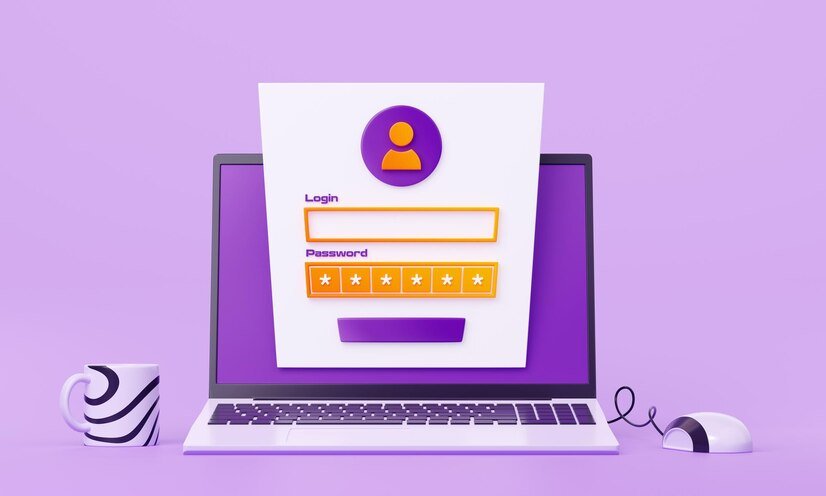Troubleshooting Login Credentials Mismatch and Inbox Access Issues
Introduction
One of the most common frustrations users face is a login credentials mismatch, preventing access to their inbox. Whether for personal or business use, being locked out of your email can cause significant disruptions. This guide will help you identify the root causes of login issues and provide step-by-step solutions to regain access.

Common Causes of Login Credentials Mismatch
- Incorrect Username or Password – Typing errors, forgotten credentials, or accidental caps lock activation can cause login failures.
- Expired or Changed Password – Some platforms require periodic password updates or may reset passwords due to security reasons.
- Two-Factor Authentication (2FA) Issues – If enabled, 2FA may require additional verification, such as a code sent to a registered device.
- Account Lockout Due to Multiple Attempts – Repeated failed login attempts can trigger security measures, temporarily locking the account.
- Cache and Cookies Interference – Stored cookies and cache data can sometimes lead to credential mismatches.
- Hacked or Suspended Account – Suspicious activity can lead to account suspension or password changes by the provider for security reasons.

Steps to Resolve Login Issues
1. Verify Credentials
- Double-check the username and password entry for typos.
- Use the “Show Password” option if available to ensure accurate input.
- If using a password manager, confirm it has the correct details.
2. Reset Your Password
- Click on the “Forgot Password” link on the login page.
- Follow the instructions to receive a password reset link via email or SMS.
- Create a strong new password and store it securely.
3. Check for Two-Factor Authentication (2FA) Issues
- Ensure access to the registered mobile number or authentication app.
- If you lost access to 2FA, use backup codes or contact support for help.
4. Clear Cache and Cookies
- Go to browser settings and clear cookies and cache data.
- Try logging in through an incognito/private browsing window.
5. Unlock a Locked or Suspended Account
- Wait for the temporary lock period to expire (if applicable).
- Follow any security prompts to verify your identity.
- Contact customer support if the account remains inaccessible.
6. Check for System or Server Issues
- Visit the service provider’s status page to check for outages.
- Try accessing your inbox on a different device or network.

Preventive Measures to Avoid Future Login Issues
- Use a password manager to store and auto-fill credentials securely.
- Enable account recovery options, such as backup emails and phone numbers.
- Regularly update and review security settings.
- Avoid logging in from untrusted devices or public networks.
Conclusion
A login credentials mismatch and inability to access your inbox can be frustrating, but with the right troubleshooting steps, you can quickly resolve the issue. By taking preventive measures, you can reduce the likelihood of encountering similar problems in the future.