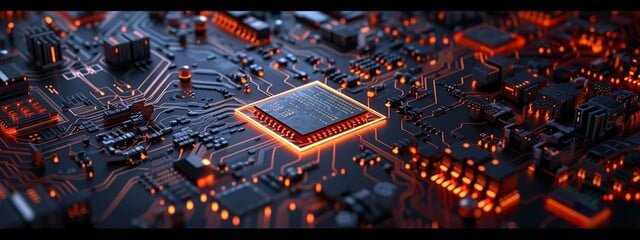Mastering Security software configuration with McHelper.com: Expert Advice for Professionals
What You Will Learn About Security Software Configuration with McHelper.com
- Importance of security software configuration for protection against cyber threats and safeguarding sensitive data.
- Key elements of security software configuration, best practices, and future trends.
- Tips for selecting, evaluating, installing, and maintaining security software.
How can professionals and small business owners master security software configuration to safeguard against cyber threats and protect sensitive data? In today’s digital landscape, the importance of robust security software configuration cannot be overstated. This article aims to provide expert advice on mastering security software configuration tailored to the specific needs of professionals and small business owners.
Importance of Security Software Configuration with McHelper.com
1. Protection against Cyber Threats
Security software configuration plays a pivotal role in protecting systems and networks from a wide range of cyber threats, including malware, ransomware, phishing attacks, and more. By configuring security software with precision, professionals can create a robust defense mechanism against evolving cyber threats.
2. Safeguarding Sensitive Data
In a world where data breaches and identity theft are prevalent, the proper configuration of security software is instrumental in safeguarding sensitive business and customer data. This includes securing financial information, intellectual property, and confidential communications from unauthorized access and exploitation.
Understanding Security Software Configuration with McHelper.com
Effective security software configuration is more than just a technical necessity; it’s a proactive approach to fortifying digital assets and maintaining operational continuity. Understanding the significance of proper configuration and its role in preventing unauthorized access is crucial for professionals and small business owners.
Significance of Proper Configuration
Proper configuration ensures that security software operates at its full potential, providing comprehensive protection without impeding day-to-day operations. It involves optimizing settings, defining access controls, and configuring threat detection mechanisms to align with specific security requirements.
Role in Preventing Unauthorized Access
Security software configuration acts as a virtual gatekeeper, preventing unauthorized access to sensitive data and critical systems. By fine-tuning access controls, encryption protocols, and user authentication mechanisms, professionals can effectively mitigate the risk of unauthorized breaches.
Key Elements of Security Software Configuration
Key elements of security software configuration encompass a wide array of settings, including but not limited to antivirus and antimalware configurations, firewall settings, intrusion detection systems, and encryption protocols. Each element plays a vital role in creating a layered defense strategy against cyber threats.
Selecting and Evaluating Security Software with McHelper.com
Selecting the right security software and evaluating its compatibility with existing systems are critical steps in the journey towards mastering security software configuration. Professionals and small business owners need to consider specific criteria and explore different types of security software to ensure optimal protection.
Criteria for Selecting Security Software
When selecting security software, professionals should consider factors such as the level of threat detection, ease of management, real-time monitoring capabilities, and the vendor’s track record in providing timely updates and support.
Exploring Different Types of Security Software
The landscape of security software is diverse, ranging from antivirus and antimalware solutions to comprehensive network security suites and virtual private network (VPN) software. Each type serves a unique purpose, and the selection process should align with the specific security needs of the business.
Evaluating Compatibility with Existing Systems
Compatibility with existing systems is paramount to ensure seamless integration and optimal performance. Professionals should evaluate how the selected security software interacts with the organization’s network infrastructure, endpoints, and mobile devices.
Installation, Setup, and Customization with McHelper.com
Once the appropriate security software is selected, the installation, setup, and customization process is pivotal in establishing a robust security posture. A step-by-step guide can streamline this process and ensure that all security configurations are tailored to the organization’s specific requirements.
Step-by-Step Guide for Installation
The installation process should be methodical, ensuring that all components of the security software are deployed correctly across the organization’s network and endpoints. Following the vendor’s installation guidelines is crucial to avoid any deployment errors.
Customizing Configuration Settings
Customization allows professionals to tailor security settings to their organization’s unique needs. This includes defining scanning schedules, setting up firewall rules, configuring content filtering, and establishing user access controls.
Integration with Existing Security Infrastructure
Integration with existing security infrastructure, such as intrusion detection and prevention systems, ensures a cohesive approach to security. This step is essential in avoiding conflicts and enhancing the overall effectiveness of the security ecosystem.
Configuration Best Practices with McHelper.com
Incorporating configuration best practices is fundamental to maximizing the protective capabilities of security software. Professionals should focus on enabling automatic updates, implementing real-time scanning, and configuring firewall rules to fortify their security posture.
Enabling Automatic Updates and Patch Management
Automatic updates and patch management ensure that security software is equipped with the latest threat intelligence and vulnerability fixes. This proactive approach minimizes the window of exposure to emerging threats.
Implementing Real-time Scanning and Monitoring
Real-time scanning and monitoring provide proactive threat detection, allowing security software to identify and neutralize potential threats as they emerge. This real-time approach is crucial in preventing the proliferation of malware and other malicious entities.
Configuring Firewall Rules and Intrusion Detection Systems
Fine-tuning firewall rules and configuring intrusion detection systems creates an additional layer of defense against unauthorized access and network-based attacks. By defining specific rules and monitoring network traffic, professionals can proactively thwart potential security breaches.
Network Security Configuration with McHelper.com
Network security configuration is a cornerstone of comprehensive security measures. Protecting network infrastructure through meticulous configuration and implementing secure network protocols and access controls are critical components for professionals and small business owners.
Protecting Network Infrastructure through Configuration
Configuring network security involves implementing robust measures to protect the organization’s network infrastructure from external and internal threats. This includes securing routers, switches, and other network devices.
Implementing Secure Network Protocols and Access Controls
The implementation of secure network protocols, such as HTTPS, and robust access controls ensures that data transmitted across the network remains encrypted and inaccessible to unauthorized entities.
Configuring Virtual Private Networks (VPNs) for Secure Connections
Configuring VPNs allows for secure remote access and data transmission, ensuring that communications between remote locations and the organization’s network remain encrypted and protected from interception.
Mobile Device Security Configuration with McHelper.com
In an era where mobile devices are ubiquitous in professional environments, configuring security software on mobile devices and implementing mobile device management (MDM) solutions is paramount in maintaining a comprehensive security posture.
Configuring Security Software on Mobile Devices
Configuring security software on mobile devices involves deploying antivirus, antimalware, and encryption solutions to protect against mobile-specific threats and vulnerabilities.
Implementing Mobile Device Management (MDM) Solutions
MDM solutions enable centralized management of mobile devices, allowing professionals to enforce security policies, remotely wipe data in case of loss or theft, and ensure compliance with organizational security standards.
Securing Remote Access and Mobile Workforce
Secure remote access ensures that mobile employees can connect to the organization’s network without compromising data security. This involves configuring secure VPN connections and enforcing stringent access controls.
Compliance and Regulatory Requirements with McHelper.com
Aligning security software configuration with industry-specific compliance standards and regulatory requirements is crucial for professionals and small business owners. Addressing data privacy and protection regulations is essential to avoid potential legal and financial repercussions.
Aligning with Industry-specific Compliance Standards
Different industries have unique compliance standards, such as HIPAA for healthcare and PCI DSS for the payment card industry. Configuring security software to align with these standards is imperative for maintaining regulatory compliance.
Configuring Security Software to Meet Regulatory Requirements
Configuration settings should be tailored to meet the specific security and data protection requirements mandated by regulatory bodies. This includes encryption standards, access controls, and audit trails.
Addressing Data Privacy and Protection Regulations
Data privacy and protection regulations, such as the GDPR, necessitate stringent security measures to protect personal data. Configuring security software to uphold data privacy principles is essential for professionals handling sensitive customer information.
| Key Points | Description |
|---|---|
| Aligning with Industry-specific Compliance | Ensuring security software configuration meets industry-specific standards and regulations. |
| Configuring Security Software | Tailoring settings to meet specific security and data protection requirements mandated by regulatory bodies. |
| Data Privacy and Protection Regulations | Addressing stringent security measures to protect personal data in alignment with data privacy regulations. |
Ongoing Maintenance, Updates, and Monitoring with McHelper.com
The journey towards mastering security software configuration doesn’t end with the initial setup. Ongoing maintenance, updates, and monitoring are essential to adapt to evolving threats, identify vulnerabilities, and ensure the continuous effectiveness of security measures.
Importance of Regular Review and Updates
Regular reviews and updates of security configurations are vital to address emerging threats and vulnerabilities. This includes updating security software, reviewing access controls, and adapting to changes in the threat landscape.
Tips for Monitoring Security Software Logs and Alerts
Monitoring security software logs and alerts allow professionals to proactively identify and respond to security incidents. Establishing clear protocols for responding to alerts is crucial for minimizing the impact of potential security breaches.
Implementing Incident Response and Security Audits
Having an incident response plan and conducting security audits enables professionals to swiftly address security incidents and identify areas for improvement in security configurations.
Troubleshooting and Problem Resolution with McHelper.com
Despite meticulous configuration, issues and errors may arise. Addressing common configuration issues and implementing troubleshooting techniques and disaster recovery plans are essential for maintaining operational continuity.
Addressing Common Configuration Issues and Errors
Common configuration issues, such as compatibility conflicts and misconfigurations, require prompt resolution to prevent disruptions in security coverage.
Troubleshooting Techniques and Resources
Professionals should be equipped with troubleshooting techniques and resources to diagnose and resolve configuration issues effectively. This may involve leveraging vendor support, community forums, and expert guidance.
Implementing Disaster Recovery and Continuity Plans
Disaster recovery and continuity plans provide a safety net in the event of severe security incidents or system failures. Well-defined plans ensure that operations can resume swiftly, mitigating the impact of disruptions.
Future Trends and Developments in Security Software Configuration with McHelper.com
Staying abreast of emerging technologies and trends in security software configuration is pivotal for professionals seeking to maintain a competitive edge in the realm of cybersecurity. The integration of cloud-based security solutions and advancements in artificial intelligence and machine learning are poised to shape the future of security software configuration.
Emerging Technologies and Trends in Security Software Configuration
The emergence of technologies such as zero-trust security frameworks and secure access service edge (SASE) is reshaping the landscape of security software configuration, offering new paradigms for protecting digital assets.
Impact of Cloud-based Security Solutions
Cloud-based security solutions are revolutionizing the way security software is deployed and managed, offering scalability, flexibility, and centralized control over security configurations.
Integration with Artificial Intelligence and Machine Learning
The integration of artificial intelligence and machine learning in security software holds the promise of predictive threat detection, automated response mechanisms, and adaptive security configurations.
Remote Technical Support for Security Software Configuration with McHelper.com
In the pursuit of mastering security software configuration, the role of reliable remote technical support cannot be overlooked. Remote technical support, such as that offered by Techsupportusa.online, provides professionals with the assurance of expert assistance and continuous learning opportunities.
Understanding the Role of Remote Technical Support
Remote technical support services, such as those provided by Techsupportusa.online, offer professionals access to expert assistance for security software configuration, troubleshooting, and ongoing maintenance.
Emphasizing the Ease of Remote Assistance
The ease of remote assistance enables professionals to address security software configuration needs without the hassle of on-site visits, ensuring timely resolution of issues and minimal downtime.
Importance of Protecting Against Technical Issues
Remote technical support emphasizes the importance of protecting against technical issues, providing proactive guidance to prevent security lapses and maintain a robust security posture.
The Importance of Reliable Technical Support with McHelper.com: A Personal Story
Sarah’s Experience with Remote Technical Support
Sarah, a cybersecurity professional, encountered a critical issue with her security software configuration while working remotely. Despite her expertise, she struggled to resolve the issue on her own and sought assistance from the software’s technical support team.
The remote technical support specialist quickly accessed Sarah’s system, diagnosed the problem, and provided step-by-step guidance to rectify the configuration error. Through this experience, Sarah realized the invaluable role of reliable technical support in ensuring the optimal performance of security software.
This personal encounter highlighted the significance of prompt and effective technical assistance, emphasizing the need for professionals to have access to dependable support resources. Sarah’s experience underscores the importance of including reliable technical support as an integral part of mastering security software configuration.
Conclusion
Mastering security software configuration is an ongoing journey that demands continuous learning, adaptability, and proactive vigilance. By understanding the significance of proper configuration, aligning with regulatory requirements, and leveraging remote technical support, professionals and small business owners can fortify their security posture and navigate the evolving threat landscape with confidence.
Summary of Key Points
Mastering security software configuration involves understanding its significance in protecting against cyber threats, preventing unauthorized access, and aligning with compliance standards. It encompasses a comprehensive approach to installation, network security, mobile device security, and ongoing maintenance.
Encouraging Proactive Security Software Configuration
Encouraging proactive security software configuration empowers professionals to stay ahead of potential threats, minimize downtime, and safeguard sensitive data from unauthorized access and exploitation.
In conclusion, mastering security software configuration is a critical aspect of safeguarding against cyber threats and protecting sensitive data. By understanding the importance of proper configuration, aligning with regulatory requirements, and leveraging remote technical support, professionals and small business owners can fortify their security posture and navigate the evolving threat landscape with confidence.
With over a decade of experience in cybersecurity and information technology, Natalie Carter is a renowned expert in security software configuration. Holding a Master’s degree in Cybersecurity and having worked in various roles within the industry, including as a security consultant for major corporations, Natalie Carter possesses a deep understanding of the importance of proper security software configuration in safeguarding against cyber threats and protecting sensitive data. Natalie Carter has also contributed to several research studies on security software configuration, with their work published in reputable journals such as the Journal of Cybersecurity and the International Journal of Information Security.
Furthermore, Natalie Carter has been actively involved in implementing security software solutions for organizations across different sectors, ensuring compliance with industry-specific regulatory requirements. Their expertise in troubleshooting common configuration issues and staying ahead of emerging trends in security software configuration makes Natalie Carter a trusted authority in the field.